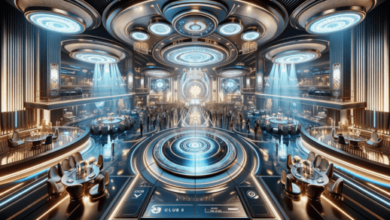To log out of Starz on all devices, you’ll typically need to access your Starz account settings and follow a few steps. The exact method may vary depending on the platform or device you are using to access Starz. Here’s a general guide on how to log out of Starz on various devices:
Using a Web Browser (Starz Website):
- Open a web browser and go to the Starz website (https:www.starz.com).
- Log in to your Starz account if you are not already logged in.
- Look for an option like “Account” or “Profile.” It’s usually located in the top-right corner of the screen.
- Under your account or profile settings, find and select “Manage Devices” or a similar option.
- You should see a list of devices where your Starz account is currently logged in. Look for an option to “Log Out of All Devices” or a similar wording.
- Confirm the action, and Starz will log you out of all devices.
Using a Mobile App (iOS or Android):
- Open the Starz app on your mobile device.
- Log in to your Starz account if you are not already logged in.
- Tap on your profile icon or account settings, typically located in the top-left or top-right corner.
- Look for an option like “Account Settings” or “Manage Devices.”
- You should see a list of devices where your Starz account is currently logged in. Find and select “Log Out of All Devices” or a similar option.
- Confirm the action, and Starz will log you out of all devices.
Using a Streaming Device (e.g., Roku, Amazon Fire TV, Apple TV):
- Open the Starz app on your streaming device.
- Navigate to the account settings or profile section.
- Look for an option like “Manage Devices” or “Log Out of All Devices.”
- Select this option and confirm the action.
Please note that the availability of the “Log Out of All Devices” feature may vary depending on the device and the specific version of the Starz app you are using. If you cannot find this option on your device or app, you may need to contact Starz customer support for assistance.
After logging out of all devices, you will need to log in again on the device where you want to use your Starz account. Make sure to keep your login credentials secure to prevent unauthorized access to your account.