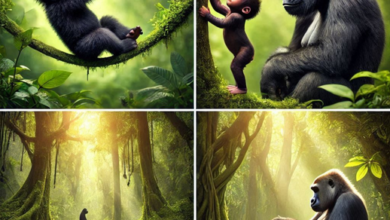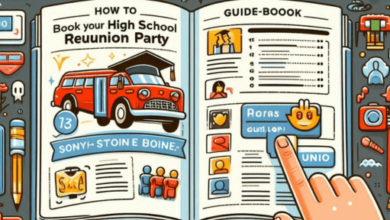Creating 3D helmet decals, also known as helmet stickers or graphics, involves a combination of design, printing, and application techniques. Here’s a general overview of how to make 3D helmet decals:
Materials and Tools You’ll Need:
- Computer with graphic design software (e.g., Adobe Illustrator, CorelDRAW, or similar)
- Digital images or artwork for the design
- High-quality printer or access to a professional printing service
- Self-adhesive vinyl material suitable for outdoor use
- Lamination film (optional, but recommended for added durability)
- Cutting plotter or vinyl cutter
- Application tape
- Squeegee or applicator tool
- Heat gun or hairdryer (for application)
Steps:
1. Design Your Decal:
- Use graphic design software to create or customize your 3D helmet decal design. Ensure it fits the shape and size of the helmet’s surface. You can create text, logos, or complex graphics.
2. Choose Your Material:
- Select a suitable self-adhesive vinyl material for outdoor use, often referred to as helmet wrap vinyl. It should be durable, weather-resistant, and capable of conforming to curves.
3. Printing:
- Print your design onto the vinyl material using a high-quality printer. If you don’t have access to a suitable printer, consider outsourcing this step to a professional printing service.
4. Lamination (Optional):
- To enhance the decal’s durability and protect it from scratches and UV exposure, consider applying a clear lamination film over the printed vinyl. This step is optional but recommended for long-lasting decals.
5. Cutting:
- Load the printed and laminated vinyl material into a cutting plotter or vinyl cutter. Set the machine to cut your design precisely, including any intricate details or contours.
6. Weed the Vinyl:
- After cutting, carefully remove any excess vinyl around your design using a weeding tool or craft knife. Ensure only the intended design remains on the backing paper.
7. Apply Application Tape:
- Apply application tape over your cut and weeded decal design. This tape helps you transfer the decal onto the helmet more easily.
8. Prepare the Helmet:
- Clean the helmet’s surface thoroughly to remove any dirt, grease, or residue. Ensure it’s completely dry before proceeding.
9. Apply the Decal:
- Carefully position the decal with the application tape onto the helmet’s surface, aligning it as desired.
- Use a squeegee or applicator tool to smooth out the decal, starting from the center and working outward. This process helps remove air bubbles and ensures proper adhesion.
10. Remove Application Tape: – Slowly and carefully peel off the application tape, leaving the decal securely adhered to the helmet.
11. Heat Application (Optional): – If your vinyl material is designed for heat application, use a heat gun or hairdryer to gently heat the decal. This helps it conform to the helmet’s curves and adhere more firmly.
12. Final Inspection: – Examine the applied decal for any air bubbles or imperfections. If necessary, use the squeegee to press out any remaining bubbles.
13. Curing Time: – Allow the decal to cure and adhere fully according to the manufacturer’s instructions. This may take a few hours or longer, depending on the specific vinyl material.
Once the 3D helmet decal is applied and fully cured, your helmet should have a personalized and eye-catching design. Properly maintained, these decals can last a long time and withstand outdoor conditions.