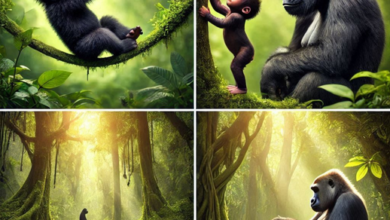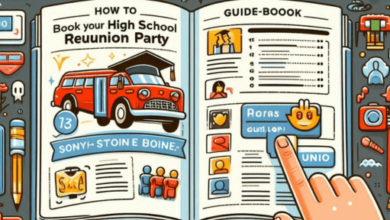Linking a Sony subwoofer to a soundbar without a remote can be a bit tricky since the process often requires using the remote to access the necessary settings. However, if you don’t have the remote, you can try the following alternative methods:
- Use the Soundbar’s Control Panel:
- Check if your soundbar has physical buttons on the control panel. Look for buttons like “Function,” “Source,” or “Pairing.” You may be able to access some basic functions without the remote.
- Manual Pairing:
- Some soundbars and subwoofers can be paired manually. While the exact steps may vary based on your specific model, the process generally involves pressing certain buttons on both the soundbar and the subwoofer simultaneously. Consult your soundbar’s user manual for instructions on manual pairing. Look for terms like “Pair,” “Sync,” or “Connect” in the manual.
- Universal Remote:
- If you have a universal remote control that is compatible with your soundbar model, you can use it to access the soundbar’s settings and pair the subwoofer. Make sure to set up the universal remote according to your soundbar’s brand and model.
- Mobile App Control:
- Some soundbars have mobile apps that allow you to control them from your smartphone or tablet. Check if your soundbar manufacturer offers a mobile app for remote control. If available, install the app, connect it to your soundbar, and see if it provides options for pairing the subwoofer.
- Sony Support:
- Contact Sony customer support for assistance. They may be able to provide guidance on how to pair your specific soundbar and subwoofer without a remote or help you acquire a replacement remote.
- Purchase a Replacement Remote:
- If all else fails, consider purchasing a replacement remote for your soundbar. Replacement remotes can often be found online or through the manufacturer’s website. Once you have a working remote, you can follow the standard pairing instructions provided in your soundbar’s user manual.
It’s important to note that the exact process may vary depending on your specific Sony soundbar and subwoofer models. Refer to your user manuals or contact Sony customer support for model-specific instructions and assistance.