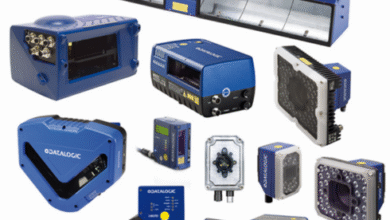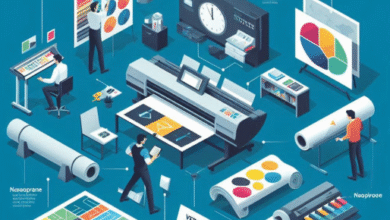How to Create Professional Paychecks for Free – Tips and Tricks

Creating professional paychecks is an essential task for any business, whether you’re a small business owner, a freelancer, or running a startup. Properly issued paychecks ensure that employees are paid accurately and on time, which is crucial for maintaining trust and compliance with labor laws. Fortunately, you don’t need to invest in expensive payroll software to create professional paychecks.
This guide will provide you with tips and tricks to create paychecks for free while maintaining a professional standard.
1. Understand the Components of a Paycheck
Before creating paychecks, it is important to understand the basic components that a professional paycheck should include:
- Employee Information: Name, address, and employee ID.
- Employer Information: Company name, address, and contact details.
- Pay Period: The start and end dates of the pay period for which the employee is being paid.
- Payment Date: The date the paycheck is issued.
- Earnings: Details of gross pay, including regular hours, overtime, bonuses, and other earnings.
- Deductions: Federal and state taxes, Social Security, Medicare, health insurance, retirement contributions, and any other deductions.
- Net Pay: The amount the employee takes home after deductions.
- Year-to-Date Totals: Cumulative totals for gross pay, deductions, and net pay for the current year.
Having a clear understanding of these components ensures that all necessary information is included, which is crucial for both legal compliance and employee satisfaction.
2. Use Free Online Paycheck Generators
Several online platforms offer free paycheck generator tools that allow you to create professional paychecks. These tools are user-friendly and require minimal information input. Some popular options include:
- Online Payroll Calculators: Websites like Payroll Guru and PaycheckCity provide free paycheck calculators that allow you to input employee details, earnings, and deductions. They automatically calculate taxes and net pay, and generate a printable paycheck stub.
- Spreadsheet Templates: Google Sheets and Microsoft Excel offer free payroll templates that you can customize. These templates often come with built-in formulas to calculate taxes, deductions, and net pay automatically.
- QuickBooks Free Pay Stub Generator: QuickBooks offers a free tool for generating pay stubs that you can customize with your company logo and employee details.
These tools are ideal for small businesses and freelancers who need a quick, easy, and professional way to generate paychecks without investing in expensive software.
3. Leverage Free Accounting Software
While many full-featured accounting software programs come with a hefty price tag, several free versions can handle payroll tasks adequately. Options like Wave Accounting or ZipBooks offer free versions that include payroll management features. Here’s how to leverage these tools:
- Set Up Employee Profiles: Input employee details, including tax withholding information, pay rates, and payment frequency.
- Automate Calculations: Use the software to calculate gross pay, taxes, and deductions automatically. Most free accounting tools update tax tables regularly, ensuring accurate tax calculations.
- Generate Pay Stubs: Use the payroll feature to generate pay stubs, which can be printed or emailed to employees.
Free accounting software often comes with limitations, such as the number of employees or the number of transactions. However, they provide a great starting point for businesses with minimal payroll needs.
4. Utilize Spreadsheet Software for Manual Payroll Processing
If you prefer a more hands-on approach, using spreadsheet software like Microsoft Excel or Google Sheets is a great option. Here’s a step-by-step guide to manually creating paychecks using spreadsheets:
- Create a Payroll Template: Design a template that includes columns for employee information, hours worked, pay rate, gross pay, deductions, and net pay.
- Input Employee Information: Fill in the employee’s details, including tax information and any deductions.
- Calculate Gross Pay: Multiply the hours worked by the pay rate to calculate gross pay.
- Deduct Taxes and Other Deductions: Calculate federal and state taxes based on current tax rates. Subtract these taxes and any other deductions (like health insurance or retirement contributions) from the gross pay.
- Calculate Net Pay: Subtract total deductions from gross pay to determine net pay.
- Review and Print Paychecks: Review the calculations for accuracy and print the paychecks.
Using spreadsheet software requires a bit more effort and knowledge of tax calculations, but it provides flexibility and complete control over the payroll process.
5. Ensure Compliance with Local and Federal Regulations
When creating paychecks, it’s essential to comply with all local, state, and federal regulations. Non-compliance can lead to penalties, fines, or legal issues. Here are some tips to ensure compliance:
- Stay Updated on Tax Laws: Tax laws change frequently. Ensure you are up-to-date with the latest federal, state, and local tax rates and regulations.
- Correct Classification of Employees: Make sure employees are correctly classified as either exempt or non-exempt under the Fair Labor Standards Act (FLSA).
- Keep Accurate Records: Maintain accurate records of all paychecks issued, including copies of pay stubs, in case of audits or disputes.
- Understand Wage and Hour Laws: Be aware of minimum wage requirements, overtime regulations, and any specific rules that apply to your state or industry.
6. Review and Verify Accuracy
Accuracy is crucial when issuing paychecks. Errors can lead to employee dissatisfaction, payroll adjustments, and even financial penalties. To avoid mistakes:
- Double-Check Calculations: Always review calculations for gross pay, deductions, and net pay to ensure accuracy.
- Confirm Employee Information: Verify that all employee information is correct, including names, addresses, and Social Security numbers.
- Reconcile Payroll Reports: Regularly reconcile payroll reports with bank statements and accounting records to ensure consistency and accuracy.
7. Communicate Clearly with Employees
Transparent communication with employees regarding their paychecks is crucial for maintaining trust and satisfaction. Make sure employees understand their pay stubs, including how taxes and deductions are calculated. Provide employees with a clear point of contact for any payroll-related questions or concerns.
8. Consider Outsourcing as Your Business Grows
While creating paychecks for free using the methods outlined above works well for small businesses and freelancers, consider outsourcing payroll as your business grows. Managing payroll in-house becomes more complex with more employees, increasing the risk of errors and non-compliance. Outsourcing payroll to a professional service can save time, reduce risk, and ensure compliance with ever-changing regulations.
Conclusion
Creating paychecks for free is entirely possible with the right tools and knowledge. By understanding the components of a paycheck, using free online tools and software, leveraging spreadsheet software for manual calculations, and ensuring compliance with regulations, you can efficiently manage payroll for your business without incurring additional costs. As your business grows, reassess your payroll needs and consider outsourcing to ensure your payroll process remains accurate, efficient, and compliant.