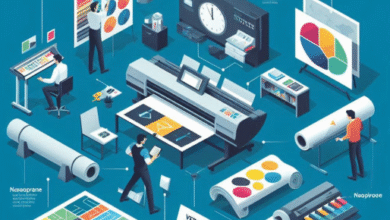Shared Hosting Survival Guide: Tips for Success

Shared hosting can be an economical choice for hosting websites, but it comes with its own set of challenges. Here are 30 key points discussing the pros and cons along with tips for success in shared hosting:
1. Cost-Effective:
- Pros: Shared hosting is budget-friendly for small websites.
- Cons: Limited resources can impact performance.
2. Resource Sharing:
- Pros: Shared servers distribute resources among multiple users.
- Cons: Resource contention can lead to slow loading times.
3. Server Management:
- Pros: Hosting provider manages server maintenance.
- Cons: Limited control over server configurations.
4. Technical Expertise:
- Pros: Ideal for beginners with limited technical knowledge.
- Cons: Limited customization options for tech-savvy users.
5. Scalability Challenges:
- Pros: Start small and upgrade as your website grows.
- Cons: Limited scalability can hinder growth.
6. Traffic Spikes:
- Pros: Shared hosting can handle moderate traffic spikes.
- Cons: Sudden surges can lead to performance issues.
7. Shared IP Address:
- Pros: Shared IP addresses are cost-effective.
- Cons: IP sharing may affect SEO and email reputation.
8. Resource Limits:
- Pros: Hosting providers set resource limits for fairness.
- Cons: Exceeding limits can lead to account suspension.
9. Storage Constraints:
- Pros: Shared hosting typically includes storage space.
- Cons: Limited storage for large websites.
10. Traffic Bandwidth: – Pros: Hosting plans offer predefined bandwidth limits. – Cons: High traffic can lead to overages or throttling.
11. Server Performance: – Pros: Server performance depends on the hosting provider. – Cons: Performance may suffer due to server load.
12. Uptime Guarantees: – Pros: Hosting providers offer uptime guarantees. – Cons: Uptime may vary and not be 100%.
13. Customer Support: – Pros: Access to customer support for technical issues. – Cons: Support response times can vary.
14. Shared Hosting Security: – Pros: Hosting providers implement basic security measures. – Cons: Limited control over server security.
15. Backup Solutions: – Pros: Some hosts offer backup solutions. – Cons: Regularly back up your website for safety.
16. CMS Compatibility: – Pros: Shared hosting supports popular CMS platforms. – Cons: May not be suitable for resource-intensive CMS.
17. Email Hosting: – Pros: Shared hosting often includes email hosting. – Cons: Email issues can affect website functionality.
18. Control Panel Access: – Pros: Access to a control panel for website management. – Cons: Control may be limited compared to VPS or dedicated hosting.
19. SSL Certificates: – Pros: Most hosts offer SSL certificates for secure connections. – Cons: SSL setup may require technical knowledge.
20. Add-On Domains: – Pros: Host multiple websites on a single account. – Cons: Resource sharing impacts all hosted websites.
21. Backup and Recovery Planning: – Pros: Regularly back up your website and have a recovery plan. – Cons: Lack of backups can lead to data loss.
22. Monitor Resource Usage: – Pros: Keep an eye on resource usage to avoid overages. – Cons: Resource monitoring may require third-party tools.
23. Optimize Website: – Pros: Optimize your website for efficient resource use. – Cons: Optimization efforts can be ongoing.
24. CDN Integration: – Pros: Use Content Delivery Networks to offload server load. – Cons: CDN setup may require additional configurations.
25. Security Measures: – Pros: Implement additional security measures like firewalls and monitoring. – Cons: Advanced security measures can be complex to set up.
26. Regular Updates: – Pros: Keep website software and plugins up to date. – Cons: Neglecting updates can lead to vulnerabilities.
27. Customer Reviews: – Pros: Read user reviews to choose a reputable hosting provider. – Cons: Reviews may be biased or outdated.
28. Technical Support: – Pros: Contact support for technical issues and guidance. – Cons: Support response times can vary.
29. Resource Usage Alerts: – Pros: Set up resource usage alerts to avoid overages. – Cons: Alerts may require manual configuration.
30. Plan for Growth: – Pros: Have a plan for migrating to VPS or dedicated hosting as your site grows. – Cons: Upgrading may require technical expertise.
Surviving and succeeding in shared hosting requires careful resource management, ongoing optimization, and awareness of your website’s needs and limitations. It’s a great starting point for beginners and small websites, but as your online presence grows, consider exploring more scalable hosting options.